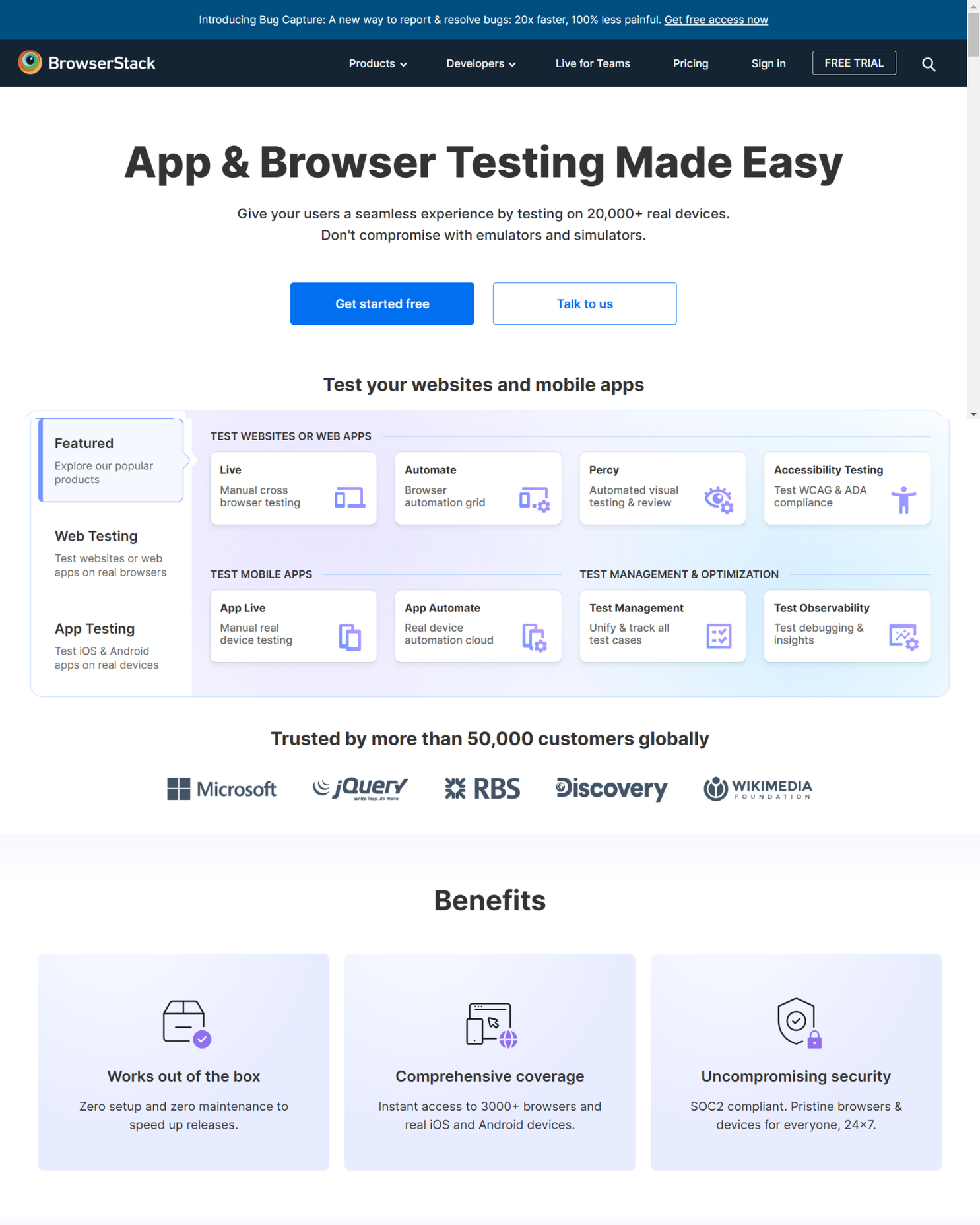Making Sure Your Website Looks Good on Phones
It's really important that your website looks good on phones. More people are using their phones to browse the web. If your site isn't mobile-friendly, you could lose visitors and potential customers. A website that works well on a phone offers a better user experience and can help you stand out from your competition.
A mobile-friendly site is not just about shrinking your desktop website to fit a smaller screen. It involves thinking about how your site functions and looks on a variety of mobile devices. The goal is to make sure visitors can easily navigate, read, and interact with your content. If they have trouble using your site on their phone, they are likely to leave and find a more user-friendly option.
In this article, we'll go over why mobile-friendly design is important and share key tips to make sure your website looks great on phones. From understanding the benefits for user engagement and SEO, to implementing responsive layouts and optimizing content, you’ll learn everything you need to create a seamless mobile experience.
Importance of Mobile-Friendly Design
User Engagement
A mobile-friendly design is crucial for keeping users engaged on your website. When visitors can easily navigate your site on their phones, they are more likely to stay longer, explore more pages, and interact with your content. If your site is hard to use on a phone, visitors may quickly leave and find a competitor’s site that offers a better experience. A positive mobile experience can lead to higher user satisfaction and increased chances of converting visitors into customers.
SEO Benefits
Having a mobile-friendly site can also boost your search engine rankings. Search engines like Google prioritize mobile-friendly websites in their search results. This means that if your site is optimized for mobile, it’s more likely to appear higher in search results. Better SEO leads to more organic traffic and visibility for your business. A mobile-friendly design is not just about user experience but also plays a significant role in your site’s overall performance and success.
Key Elements of Mobile-Friendly Design
Responsive Layout
A responsive layout adjusts to different screen sizes, ensuring your website looks good on any device. This involves using flexible grids, layouts, images, and CSS media queries. For example, your site might have a three-column layout on a desktop but switch to a single column on a phone. Responsive design makes sure that all elements on your site fit well within the screen, making it easy for users to read and interact with your content without having to zoom in or scroll excessively.
Easy Navigation
Navigation should be simple and intuitive on mobile devices. Use clear and clickable buttons that are large enough for users to tap easily. A common practice is to implement a "hamburger" menu, which is a compact way to display navigation links on mobile screens. This keeps your menu accessible yet out of the way, so it doesn’t take up too much space. Additionally, make sure links and buttons are spaced out enough to prevent users from accidentally tapping the wrong option. Simplified and user-friendly navigation helps visitors find what they’re looking for quickly and easily.
Testing Your Website on Mobile Devices
Tools for Testing
To ensure your website looks great on phones, you need to test it on various mobile devices. Several tools can help you with this. Small SEO Tools lets you enter your URL and check how well your site performs on mobile devices. Tools like BrowserStack offer virtual environments to test your website on different screen sizes and operating systems. These tools help you identify potential issues and areas for improvement.
Handling Different Screen Sizes
Mobile devices come in various shapes and sizes, making it important to test how your site looks on different screens. Make sure your website adapts well to both small and large screens. Emulators and real device testing can show you how your website behaves on different devices. Adjust your layout and design elements accordingly to ensure a consistent experience across all devices. This flexibility allows your site to be user-friendly no matter what type of phone your visitors use.
Tips for Optimizing Content for Mobile
Simplifying Text and Images
On a mobile device, content needs to be concise and to the point. Shorten paragraphs and use bullet points to make your text easier to read. Keep sentences simple, avoiding jargon or complex language. Compress images to reduce loading times without compromising quality. Use responsive images that adapt to different screen sizes. By simplifying and optimizing your content, you make your site more engaging for mobile users.
Speeding Up Load Time
A slow-loading website can frustrate users and lead them to leave. To speed up your site, minimize the use of heavy graphics and unnecessary scripts. Enable browser caching so returning visitors don’t have to reload the entire page. Use a Content Delivery Network (CDN) to distribute your content more efficiently. Also, consider lazy loading for images and videos, which loads them only when the user scrolls to that part of the page. Faster load times enhance the user experience and keep visitors on your site longer.
Conclusion
Creating a mobile-friendly website is essential for engaging users and improving your SEO. From designing a responsive layout and easy navigation to testing on various devices and optimizing your content, each step ensures a smooth experience for mobile visitors. As more people rely on their phones for browsing, making your site mobile-friendly is no longer optional but a necessity for success.
If you need help ensuring your website looks great on phones, New Level Digital is here to assist. We specialize in SEO-friendly website designs and digital marketing for small businesses. Reach out to us today to create a seamless and effective mobile experience for your users!