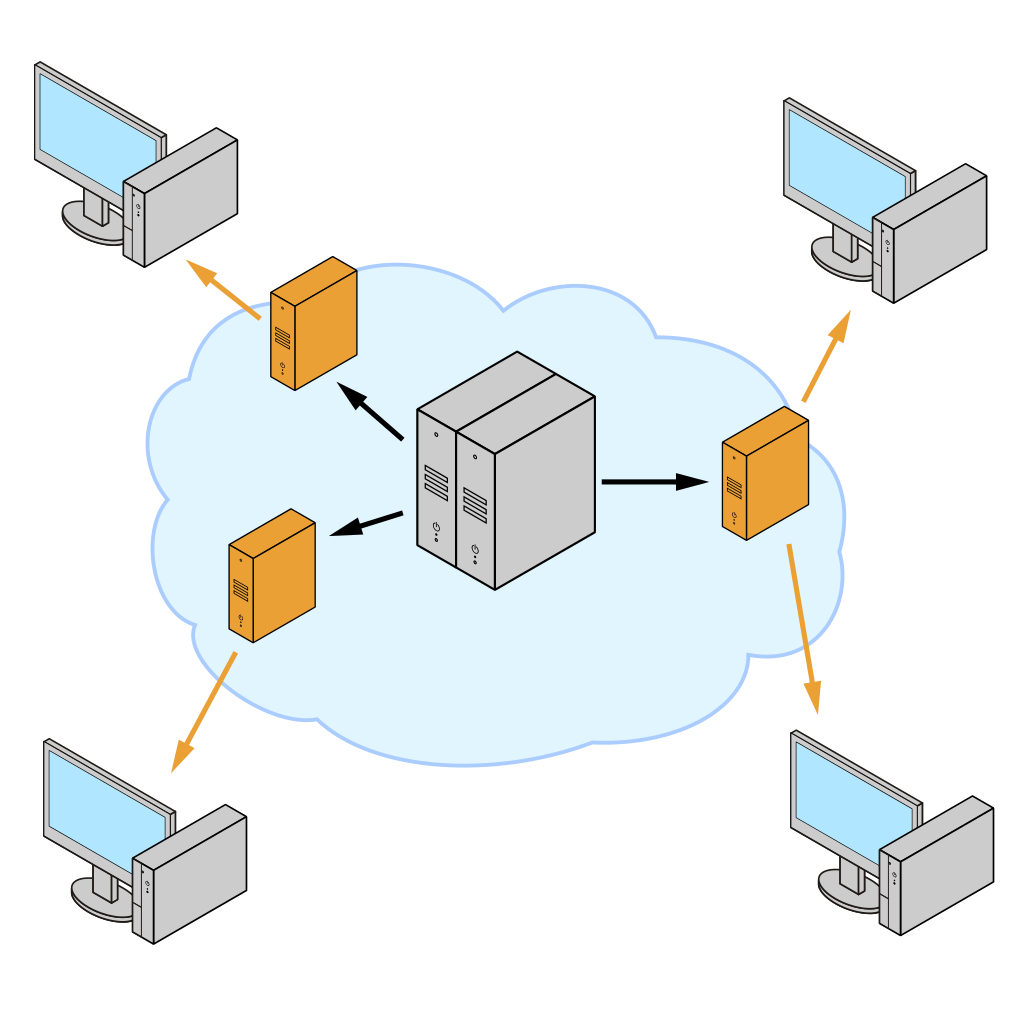Simple Ways to Speed Up Your Website
A slow website can drive visitors away, costing you potential customers. Speeding up your website is crucial for keeping users engaged and ensuring they have a good experience. Faster load times can also boost your search engine ranking, helping more people find your site.
One of the simplest ways to improve your site's speed is by optimizing your images. Large image files can slow down your pages, causing delays that frustrate visitors. Compressing images and using the right formats can make a big difference. Lazy loading can also help by ensuring images load only when needed.
Another effective strategy is to minimize HTTP requests. Each time a user visits your site, their browser makes requests to load various elements like images, stylesheets, and scripts. Reducing the number of requests, merging files, and using browser caching can significantly speed up this process.
Using Content Delivery Networks (CDNs) is another way to improve your site's performance. CDNs distribute your content across multiple servers worldwide, reducing the distance data has to travel to reach your users. This can drastically cut down on load times.
Lastly, enabling Gzip compression can further optimize your site. Gzip compresses your files before sending them to the user's browser, making the transfer faster. Once you enable Gzip on your server, you can check if it’s working properly to ensure your site loads quickly.
By implementing these steps, you can greatly enhance the speed of your website, improving user experience and site performance.
Optimize Images for Faster Load Times
Large images can significantly slow down your website. Compressing image files reduces their size without losing too much quality. Many online tools and software can help shrink image files. Smaller images load faster, improving the overall speed of your site.
Choosing the right image format also matters. Use JPEG for photos because it offers good quality with smaller file sizes. For graphics with fewer colors, like logos, use PNG format. WebP is another option that offers high quality with smaller file sizes, making it an excellent choice for most images.
Lazy-loading images can further enhance your site's speed. This technique loads images only when they are visible on the screen. By not pre-loading all images at once, lazy loading saves bandwidth and speeds up the initial page load. This ensures visitors get a quicker and smoother browsing experience.
Minimize HTTP Requests
Reducing the number of HTTP requests can make your site load faster. Each file your site needs—like images, scripts, and stylesheets—requires a server request. Fewer requests mean faster load times. Start by removing or combining files that aren’t necessary.
Merging CSS and JavaScript files helps cut down on individual requests. Instead of loading multiple files separately, combine them into one. This reduces the number of times the browser needs to fetch new information, speeding up the overall load time.
Using browser caching is another effective method. Browser caching stores parts of your website in users' browsers, so they don’t need to be reloaded every time someone visits. Set your server to tell browsers to cache files for a set period. When visitors return to your site, their browsers can load it faster since they already have some of the data stored.
Implement Content Delivery Networks (CDNs)
Using a Content Delivery Network (CDN) can significantly improve your website’s load times. CDNs work by storing copies of your site’s files on multiple servers around the world. When someone visits your site, the CDN delivers content from the server closest to the user. This reduces the distance data needs to travel, speeding up the loading process.
The benefits of CDNs are clear. They make your site faster and more reliable. If one server has an issue, another server can take over, reducing downtime. CDNs also help handle high traffic by distributing the load across multiple servers, ensuring your site remains fast even when lots of people visit at once.
Choosing the right CDN depends on your needs. Consider factors like coverage, performance, and price. Many CDNs offer free plans suitable for small businesses. Do some research and select a CDN that fits your budget and meets your requirements.
Enable Gzip Compression
Gzip compression is an easy and effective way to reduce the size of your web files. Gzip works by compressing your files before sending them to the user’s browser. This reduces the amount of data that needs to be transferred, which speeds up load times. Most modern browsers support Gzip, making it an excellent tool for optimizing your site.
Enabling Gzip on your server is straightforward. You can usually turn it on by adding a few lines of code to your server’s configuration file. For example, if you’re using Apache, you can enable Gzip by adding the necessary code to your .htaccess file. Other server types have similar methods for enabling Gzip.
After enabling Gzip, it’s important to check that it’s working correctly. Several online tools can help you verify that your files are being compressed. Simply enter your site’s URL, and the tool will tell you if Gzip is active and how much it’s reducing your file sizes. This ensures your compression settings are properly configured and effective.
Conclusion
Speeding up your website is essential for providing a good user experience and improving your site’s performance. By optimizing your images, minimizing HTTP requests, implementing CDNs, and enabling Gzip compression, you can make your site load faster and retain more visitors.
Fast load times keep users happy and help boost your search engine ranking. This means more people can find your site, increasing traffic and potentially more customers. Taking these steps can significantly impact your website’s success and your business overall.
Ready to speed up your website and take your business to the next level with expert web designing services? Contact New Level Digital today for expert guidance on optimizing your site and boosting performance!