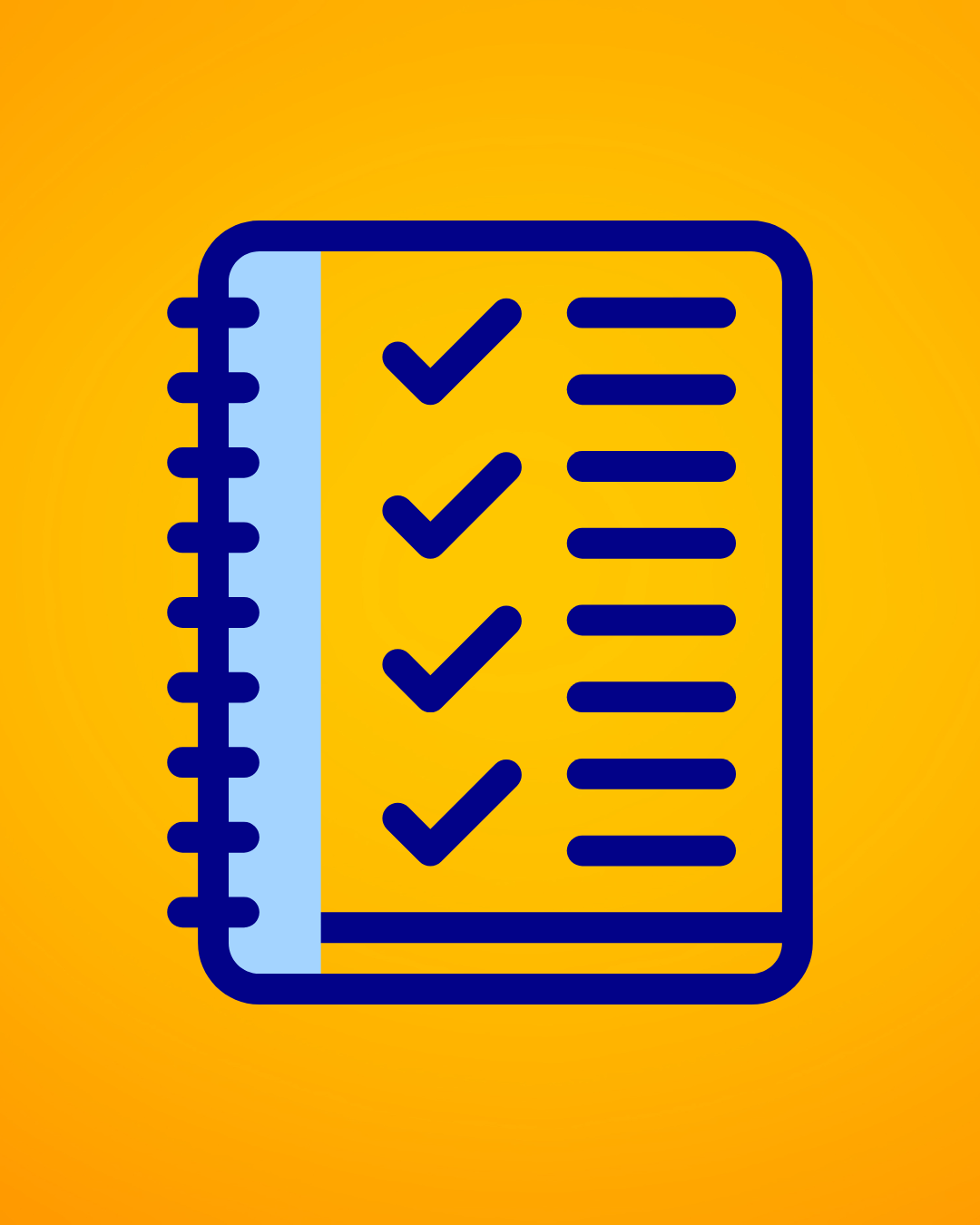Simple Steps to Make Your Website Accessible
Making your website accessible is essential for reaching as many people as possible. An accessible website ensures everyone, including those with disabilities, can use and enjoy your site. By focusing on accessibility, you create a better experience for all users. It's not just about following rules; it's about making sure your website works well for everyone.
Website accessibility includes various design elements that help people with different needs. From readable fonts to alt text for images, every detail matters. When your website is easy to use, you're not excluding anyone from getting the information they need. Plus, accessible websites often perform better in search engine rankings, which helps you reach even more visitors.
In this guide, we'll dive into simple steps you can take to make your website more accessible. Whether it's adding captions to videos or using testing tools to check your site's accessibility, these tips will help you create a more inclusive online space. Let's get started on making your site accessible for everyone.
Understanding Website Accessibility
Why Accessibility is Important
Website accessibility ensures that anyone, including people with disabilities, can use your site easily. Many people face challenges when using the internet, such as vision or hearing impairments. Accessible websites help everyone get the information they need without barriers. This is not just a moral responsibility; it's also a legal requirement in many places.
Accessible websites can also reach a broader audience. By making your site easy to use for everyone, you expand your potential visitor base. This leads to better engagement, more conversions, and a stronger online presence. Plus, search engines favor accessible sites, helping you rank higher in search results.
Key Principles of Accessible Design
Several key principles guide accessible design. First, your website should be perceivable. This means users can easily see and hear all content. Use clear fonts, good color contrast, and alt text for images. Second, your site should be operable. People should easily navigate using a keyboard or other assistive devices. Provide clear and simple navigation menus.
Third, your content should be understandable. Use easy-to-read language and avoid complex words. Break up text with headings and lists. Fourth, your website should be robust. It should work well with different browsers and assistive technologies. By following these principles, you make your site welcoming and usable for everyone.
Simple Design Changes for Better Accessibility
Use of Alt Text for Images
Alt text, or alternative text, describes the content of an image. This helps visually impaired users who rely on screen readers to understand images on your site. Alt text should be concise but descriptive. Instead of saying “image of a dog,” try “golden retriever playing in a park.” This small addition can make a big difference in how users experience your site.
Choosing Readable Fonts and Colors
Choosing the right fonts and colors is crucial for accessibility. Some fonts are easier to read than others. Stick to simple, sans-serif fonts like Arial or Verdana. Avoid overly decorative or script fonts, as they can be hard to read. Font size also matters; make sure your text is large enough to be readable, with a minimum size of 16px.
Color contrast is another important factor. Ensure there is enough contrast between text and background colors. Light text on a dark background, or dark text on a light background, works best. Avoid color combinations that are difficult to distinguish, like red and green, especially for color-blind users. Tools like contrast checkers can help you choose the best colors.
By making these simple design changes, you improve your website’s accessibility, making it easier for everyone to use and enjoy.
Making Multimedia Accessible
Adding Captions and Transcripts
Making your multimedia content accessible is important for users with hearing impairments. Adding captions to videos enables people to read what’s being said. Captions also help in noisy environments where listening isn't possible. Make sure the captions are accurate and synchronized with the audio. Adding transcripts for both videos and audio files is another simple yet effective way to enhance accessibility. Transcripts provide a text version of all spoken content, making it easier for search engines to index and for users to read.
Ensuring Videos and Audio Files are Usable
Beyond captions, consider other elements like video controls and descriptive audio. Accessible video players should have straightforward controls that are easy to use. This includes play, pause, volume, and full-screen options. Some users may not be able to use a mouse, so make sure these controls can be operated with a keyboard. Providing descriptive audio can also benefit users. Descriptive audio narrates essential visual elements of a video so that visually impaired users can follow along.
Testing and Maintaining Website Accessibility
Using Accessibility Testing Tools
Regular testing is crucial to ensure your website remains accessible over time. Use accessibility testing tools like WAVE or Axe to identify potential issues. These tools can highlight problems related to contrast, missing alt text, or improper heading structures. Testing tools provide a detailed report, showing you exactly where to make improvements. Make a habit of checking your site's accessibility whenever you make changes or updates.
Regularly Reviewing and Updating Content
Keeping your content up-to-date ensures it remains accessible and useful. Review your site regularly to spot outdated information, broken links, or changes in user needs. Update your content to reflect current information, improving both accessibility and search rankings. Regular reviews help you catch any new accessibility issues that might arise. Engage with your users to get feedback and make your site even better. Consistent updates show that your website is active and maintained, which benefits everyone.
Ensuring your website is accessible means that everyone can use it, regardless of abilities. By making simple design changes, optimizing multimedia, and regularly testing and updating your site, you create a more inclusive experience. Accessibility is not just a legal requirement; it's the right thing to do. It helps you reach more people and makes your content useful to a broader audience.
Remember, creating an accessible website is an ongoing process. Keep evaluating and improving your site to meet the needs of all users. Ready to make your website more accessible? Contact New Level Digital, a local SEO company, to get expert help and make your site shine for everyone. Let’s work together to build a more inclusive online world!