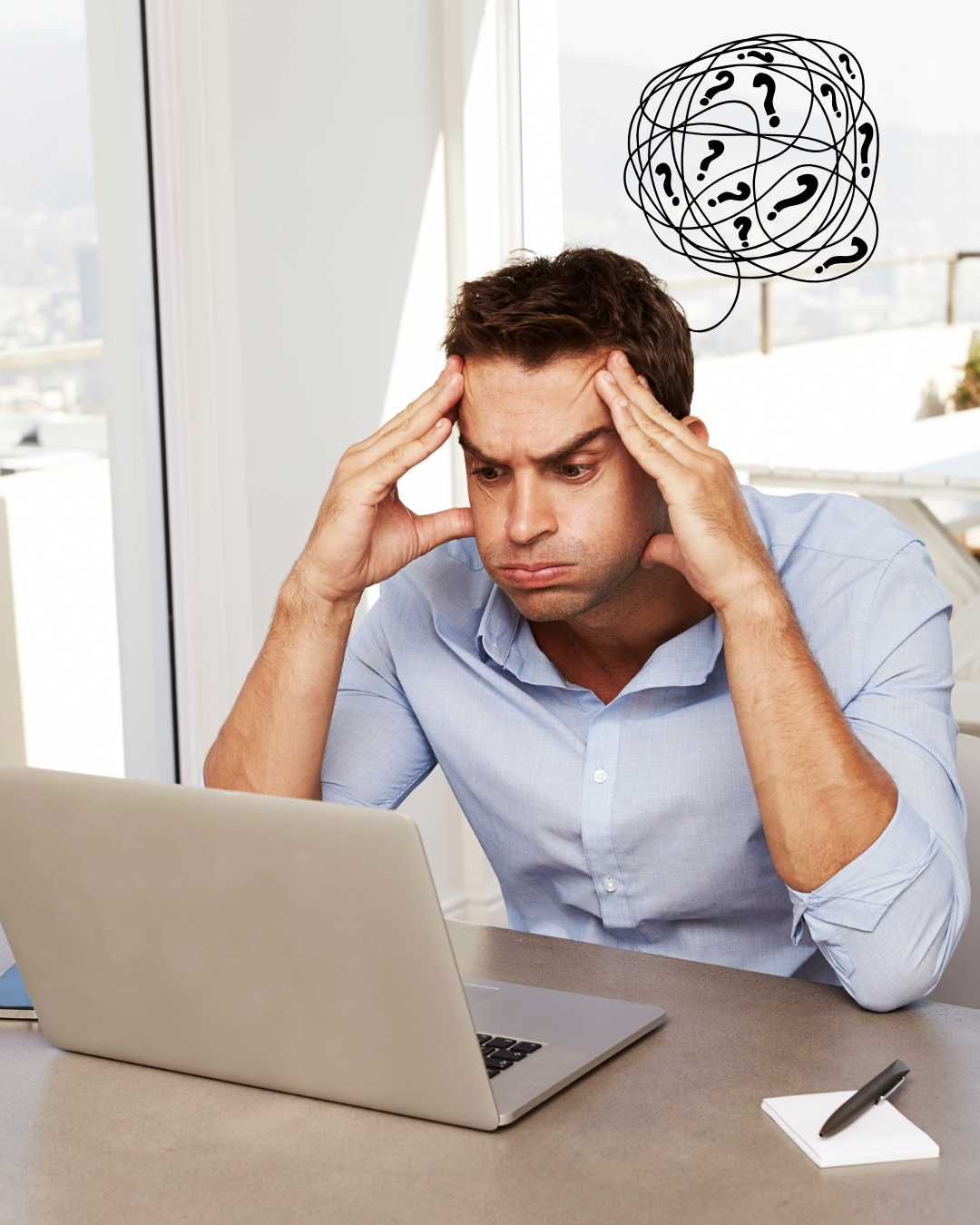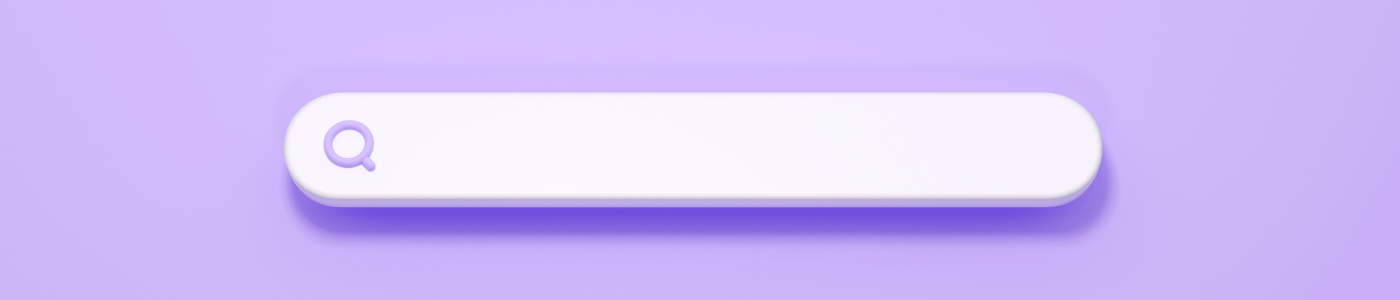Understanding the Basics of User Experience (UX)
User Experience (UX) is about making your website easy and enjoyable for people to use. When visitors come to your site, you want them to find what they need quickly and have a pleasant time browsing. If your site is hard to use or confusing, people will leave and might not come back. That’s why good UX design is so important.
UX is not just about looks. It’s about how everything works together to help users achieve their goals. This includes everything from how fast your pages load to how easy it is to find information. Good UX makes visitors happy and keeps them coming back. It can even turn casual browsers into loyal customers.
Making your website user-friendly involves understanding what your visitors need and designing your site to meet those needs. This means organizing your content clearly, making sure your site works well on all devices, and fixing any issues that might frustrate users. When your website is easy to use, it helps build trust and can improve your business’s success.
Definition and Importance of User Experience (UX)
What is UX?
User Experience, or UX, refers to how a person feels when they interact with a website or application. It covers every aspect of the interaction, including how easy it is to navigate, how quickly pages load, and how satisfying the overall experience is. A good UX means that users can find what they're looking for quickly and efficiently and that their interaction with the site feels smooth and enjoyable.
Why UX Matters in Website Design
UX plays a big role in the success of a website. If your site is hard to navigate, slow to load, or looks outdated, visitors are likely to leave and go to a competitor. On the other hand, a well-designed UX can keep visitors on your site longer, increase their satisfaction, and even lead to more conversions. Good UX helps build trust with your audience, making them more likely to return and recommend your site to others.
Key Elements of Good UX Design
Usability:
Usability is about making your website easy to use. This means that visitors should be able to complete their goals with minimal effort. Clear navigation menus, straightforward calls-to-action, and a logical flow are all vital parts of usability. When users can easily find what they are looking for without getting frustrated, they are more likely to have a positive experience.
Accessibility:
Accessibility ensures that everyone, including people with disabilities, can use your website. This includes using alt text for images, providing text descriptions for video content, and making sure that your site can be navigated using a keyboard. Accessible websites reach a broader audience and are often better ranked by search engines, improving your overall visibility.
Information Architecture:
Information architecture involves organizing your website's content so that it makes sense to visitors. This includes structuring your menus, pages, and links in a logical order. Good information architecture helps users find information quickly and easily, reducing the amount of time they spend searching and increasing their overall satisfaction. A well-organized site can make a significant difference in how users perceive and interact with your content.
Common UX Design Mistakes to Avoid
Overloading with Information:
One common mistake in UX design is overloading visitors with too much information. When users are faced with walls of text or too many options, they can feel overwhelmed and confused. It's better to present information in bite-sized chunks, using bullet points or short paragraphs to make the content easier to digest. Keeping it simple helps visitors focus on what’s important and makes their experience more pleasant.
Poor Navigation:
Navigation is key to good UX, but a lot of websites still get it wrong. Poor navigation can frustrate users and make it hard for them to find what they need. A cluttered menu, confusing links, or a lack of a clear hierarchy can lead visitors to leave your site. To avoid this, keep your navigation menu simple and logical. Use clear labels and group related items together. This makes it easier for users to move around your site efficiently.
Ignoring Mobile Users:
With more people browsing the web on their phones, ignoring mobile users is a big mistake. A website that looks great on a desktop can be a nightmare on a smaller screen. Elements can become hard to read, buttons too small to click, and navigation difficult to use. Make sure your website is fully responsive, which means it works well on all devices, including smartphones and tablets. This will keep your mobile visitors happy and engaged.
Tips to Improve UX on Your Website
Simplify Navigation:
Simplifying your navigation can dramatically improve your website's UX. Make sure that your menu is easy to understand and use. Limit the number of menu items to the essentials and group similar items together. A search bar can also help users find what they're looking for quickly. Clear and simple navigation makes it easier for visitors to explore your site.
Improve Page Load Speed:
Page load speed is crucial for a good user experience. Slow-loading pages can frustrate visitors and cause them to leave your site. You can improve load times by optimizing images, minimizing the use of heavy scripts, and using a fast web hosting service. Tools like Google PageSpeed Insights can help you identify areas where your site can be sped up. A faster site keeps users happy and encourages them to stay longer.
Conduct Regular User Testing:
Regular user testing is essential for maintaining good UX. Get feedback from real users to understand how they interact with your site and where they encounter issues. You can use surveys, heatmaps, or usability tests to gather insights. By continuously testing and refining your site, you can make sure it remains user-friendly and meets the needs of your visitors.
Conclusion
Understanding the basics of User Experience (UX) can transform your website from a simple online presence to a powerful tool that attracts and retains visitors. By focusing on ease of use, accessibility, and clear information architecture, you create a site that makes visitors feel welcome and understood. Avoiding common pitfalls like information overload, poor navigation, and ignoring mobile users can keep your audience engaged and satisfied.
Are you ready to improve your website’s user experience? Contact New Level Digital to find out how our web designing services can help you create a user-friendly site that meets all your needs. Let’s work together to make your online presence as strong as possible!